How do I download my purchases?
Once you have logged into your account, there are two different ways you can find download links for the items you have purchased.
Method 1:
Click, "My Orders" at the top of the screen.
You will have access to every order you have placed on your account on our website. Initially they will be displayed in order of purchase date with the most recent on top. At the bottom of the screen you can select how many orders you want to have displayed and navigate through the pages of orders.
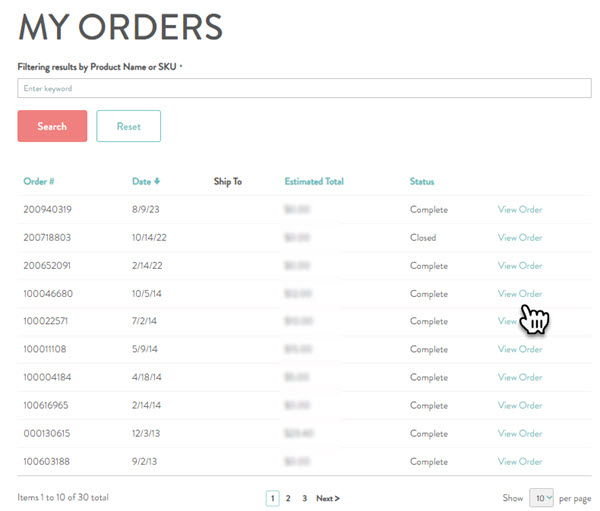
Click "View Order" next to the order you wish to download.
On the next screen you will see itemized list of the designs you purchased on that order.
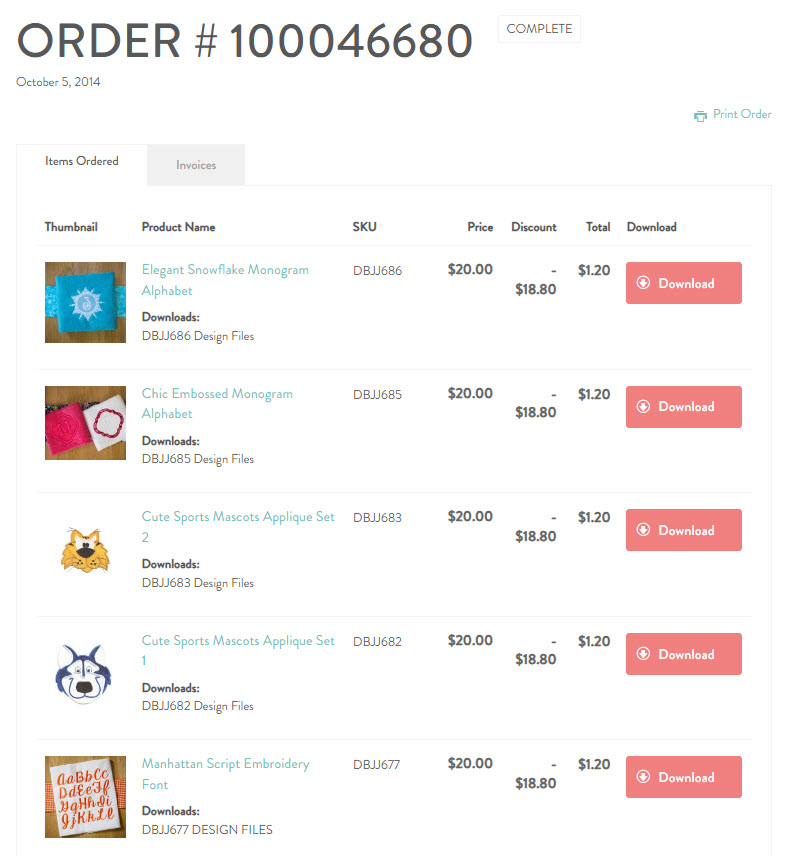
At the top you can click the pink "Download All" button. It will package everything on the order in a single zip. All machine formats will be included. If you placed a large order, you will likely get this warning:
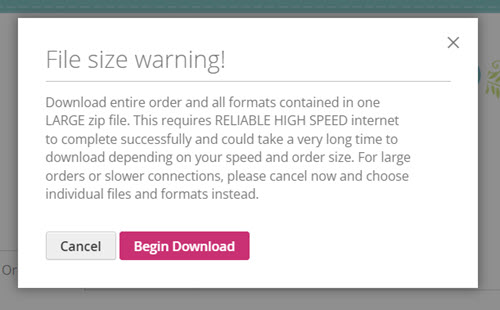
Instead of downloading all at once, you may prefer to download the products individually. When you do so, you have the option to download a smaller zip that contains just the one machine format you need (plus all the documentation files). This can save download time and storage space on your computer.
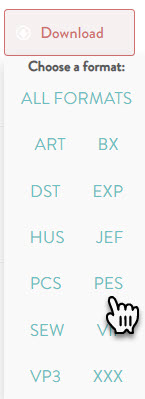
Method 2:
If you are looking to download one particular product from an old order, instead of clicking on "My Orders" you can click on "My Downloads" and search for that product. Read more about that method here.




