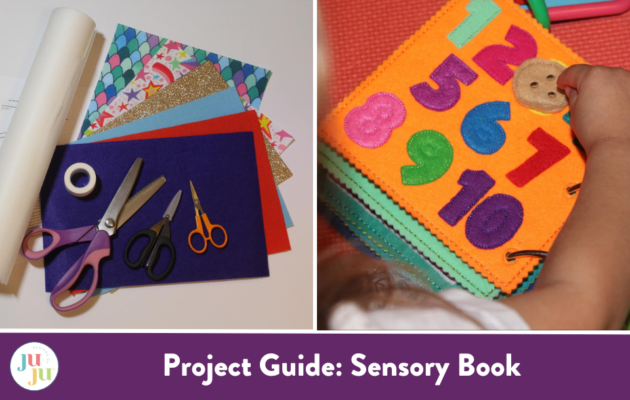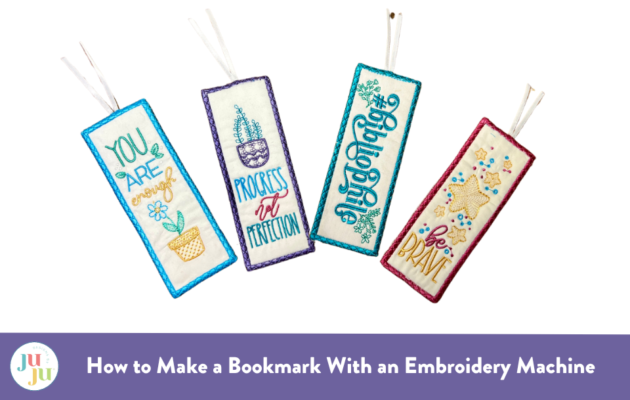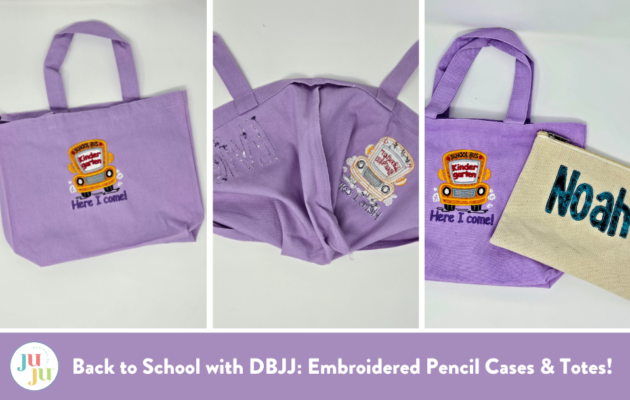Search
Tutorial
How-To blogs to help you get the most out of your embroidery!
-
Project Guide: In-the-Hoop Halloween Table Topper
The leaves are falling and the weather is changing; autumn is finally here. And along with autumn comes Halloween! Designs by JuJu has some fa-BOO-lous Halloween in-the-hoop (ITH) decor options available to help get your home in the spooky season spirit. -
How to Make an In-the-Hoop Mandala Pillow
When I first saw these mandala embroidery designs, I was in love. They look amazing and I couldn’t wait to make one. Mandala designs, with their intricate patterns and harmonious symmetry, have long been celebrated for their meditative and calming qualities. Combining this timeless art form with the coziness of a pillow creates a perfect blend of beauty and function. Whether you're a seasoned embroiderer or just starting out, this project will guide you step-by-step through the process of creating your very own mandala pillow. -
How to Prevent Puckering in Machine Embroidery
Stop puckering with these tips! Learn to prepare your fabric & supplies for smooth, professional results. Achieve flawless designs every time! -
Project Guide: Sensory Book
Sensory books, also known as busy books and quiet books, are absolutely wonderful for little hands and minds. Not only do sensory books help to keep kiddos busy, but with , the options for customization are endless. You are sure to find many unique and engaging options to meet the sensory needs of all ages of kiddos. -
How to Make Embroidered Greeting Cards
It’s always nice to have a homemade card to give with any gift. The embroidered cards that Designs by Juju create always turn out amazing. I get so many compliments from everyone that sees them. People are always so amazed that you can do embroidery on cards. Embroidered greeting cards can be used for a range of occasions: birthdays, anniversaries, graduations, get well soon, or whatever you’re celebrating. Let’s learn how to make machine embroidery cards. -
How to Make a Bookmark With an Embroidery Machine
Create personalized embroidered bookmarks with your embroidery machine. Follow our easy guide to craft thoughtful, elegant gifts. Start crafting today! -
Embroidery in the Classroom: Projects & Gifts for Teachers
The back-to-school season is fast approaching and may even have begun for some. In today’s blog post, we will be exploring five projects with educators in mind. -
Back to School with DBJJ: Embroidered Pencil Cases & Totes!
Create unique back-to-school projects with DBJJ embroidery designs. Personalize totes and pencil cases effortlessly. Craft something special! -
Quilting Backdrops: Make a DIY Quilted Tote Bag
Create a stylish DIY quilted tote bag with DJJ's Quilting Backdrops. Follow our guide to craft a personalized tote bag perfect for any occasion! -
Quilting Backdrops: Make a DIY Stand Mixer Cover
Create a charming and practical stand mixer cover using Designs by JuJu's Quilting Backdrops. Follow our guide to make dusting a breeze!
Page
- Page < Previous
- Page 1
- ...
- Page 13
- Page 14
- You're currently reading page 15
- Page 16
- Page 17
- ...
- Page 21
- Page Next >